
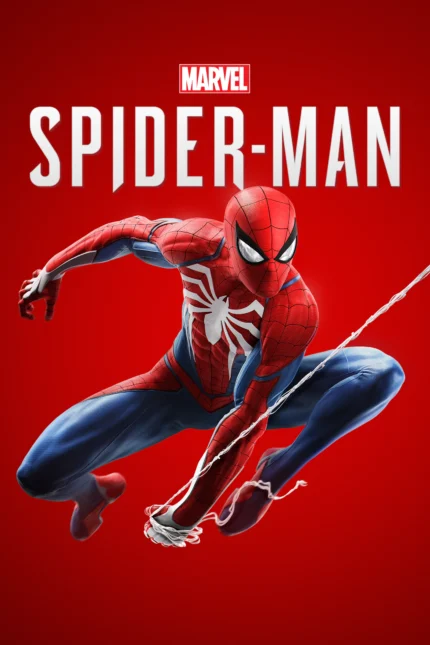
ELDEN RING Offline
ELDEN RING is an epic open-world action RPG developed by FromSoftware and published by Bandai Namco. Explore the vast Lands Between, battle powerful bosses, and uncover a dark, immersive story crafted with input from George R.R. Martin.
 Global
can be activated from any country
Global
can be activated from any country
|
|
|---|---|
|
|
|
 Games Accounts
Games Accounts
|
|
$ 3,00 Original price was: $ 3,00.$ 2,00Current price is: $ 2,00.
94 in stock
$ 3,00 Original price was: $ 3,00.$ 2,00Current price is: $ 2,00.
94 in stock

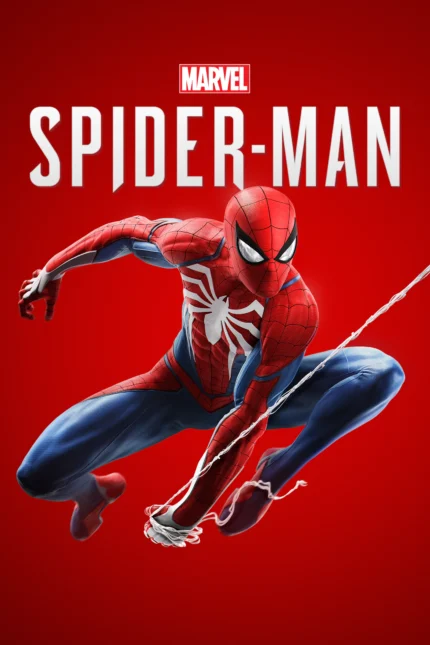
ELDEN RING Offline
ELDEN RING is an epic open-world action RPG developed by FromSoftware and published by Bandai Namco. Explore the vast Lands Between, battle powerful bosses, and uncover a dark, immersive story crafted with input from George R.R. Martin.
 Global
can be activated from any country
Global
can be activated from any country
|
|
|---|---|
|
|
|
 Games Accounts
Games Accounts
|
|



✦ What is ELDEN RING?
ELDEN RING is an action role-playing game (ARPG) developed by FromSoftware and published by Bandai Namco Entertainment. It was released on February 25, 2022, and directed by Hidetaka Miyazaki, with worldbuilding contributions from George R. R. Martin, author of Game of Thrones.
✦ Genre & Platform:
Genre: Action RPG, Open World
Perspective: Third-person
Modes: Single-player & Online Multiplayer
✦ Story Overview:
The game takes place in a dark fantasy world called The Lands Between, where the powerful Elden Ring has been shattered. With its destruction, the land has plunged into chaos as demigods fight over its fragments.
You play as a Tarnished—a once-exiled being brought back to life—on a quest to restore the Elden Ring and become the Elden Lord.✦ Gameplay Features:
Massive Open World: Explore diverse regions, from castles and swamps to snowy mountains and dungeons.
Challenging Combat: Precision-based combat with a variety of weapons, magic, and skills.
Horseback Riding: Summon and ride a spectral steed named Torrent.
Epic Boss Fights: Face off against memorable and difficult bosses.
Deep Customization: Create your own character, choosing your playstyle—warrior, mage, rogue, etc.
.
Activation
- 1. Download Steam, if it is not yet installed
- 2. Login using the login and password that you will receive by email after purchase
- 3. Write in the online chat on the website if an additional password is needed
- 4. Go to the ‘Games’ tab, find the game in the list, and download it to your PC
- 5. Launch the game once until the menu appears and then exit
- 6. Click the button ‘Go Offline’
- 7. Now you can launch the game from your library and play


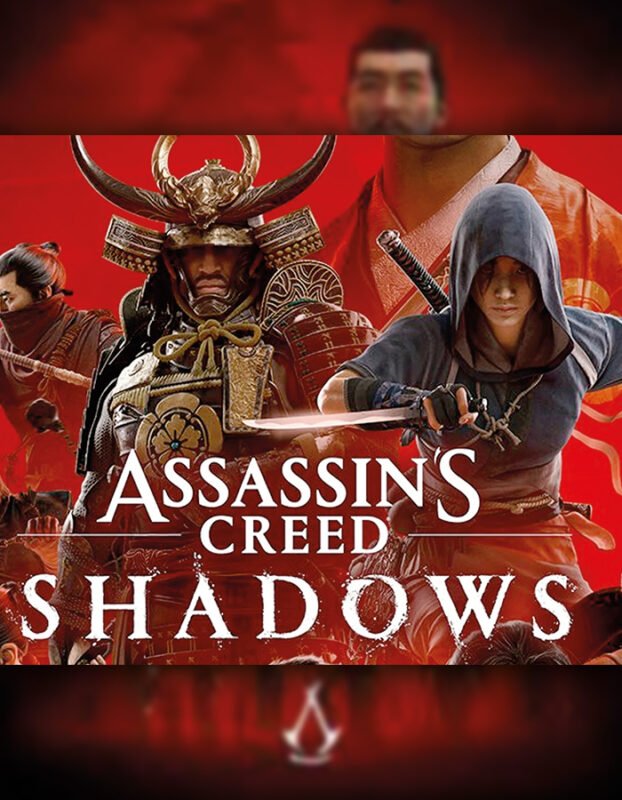


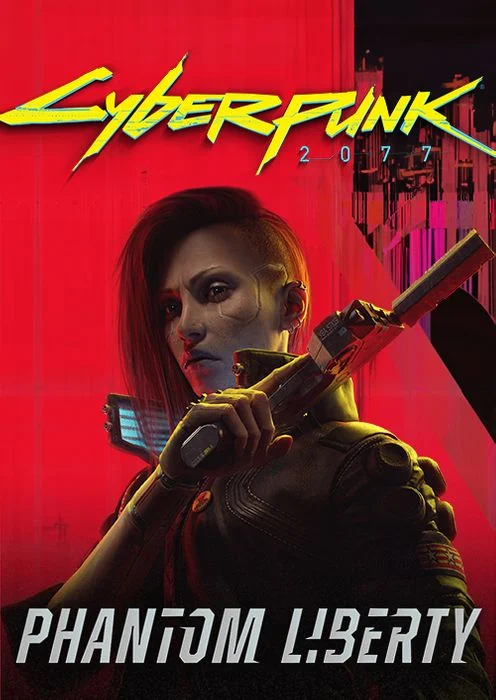


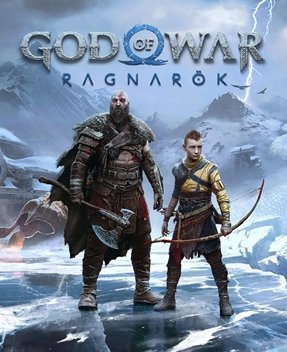



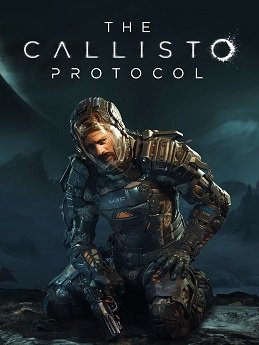
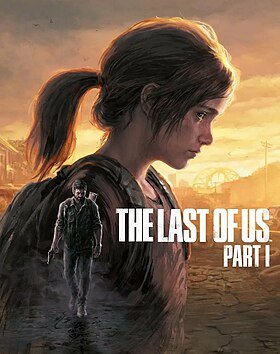
Reviews
Clear filtersThere are no reviews yet.